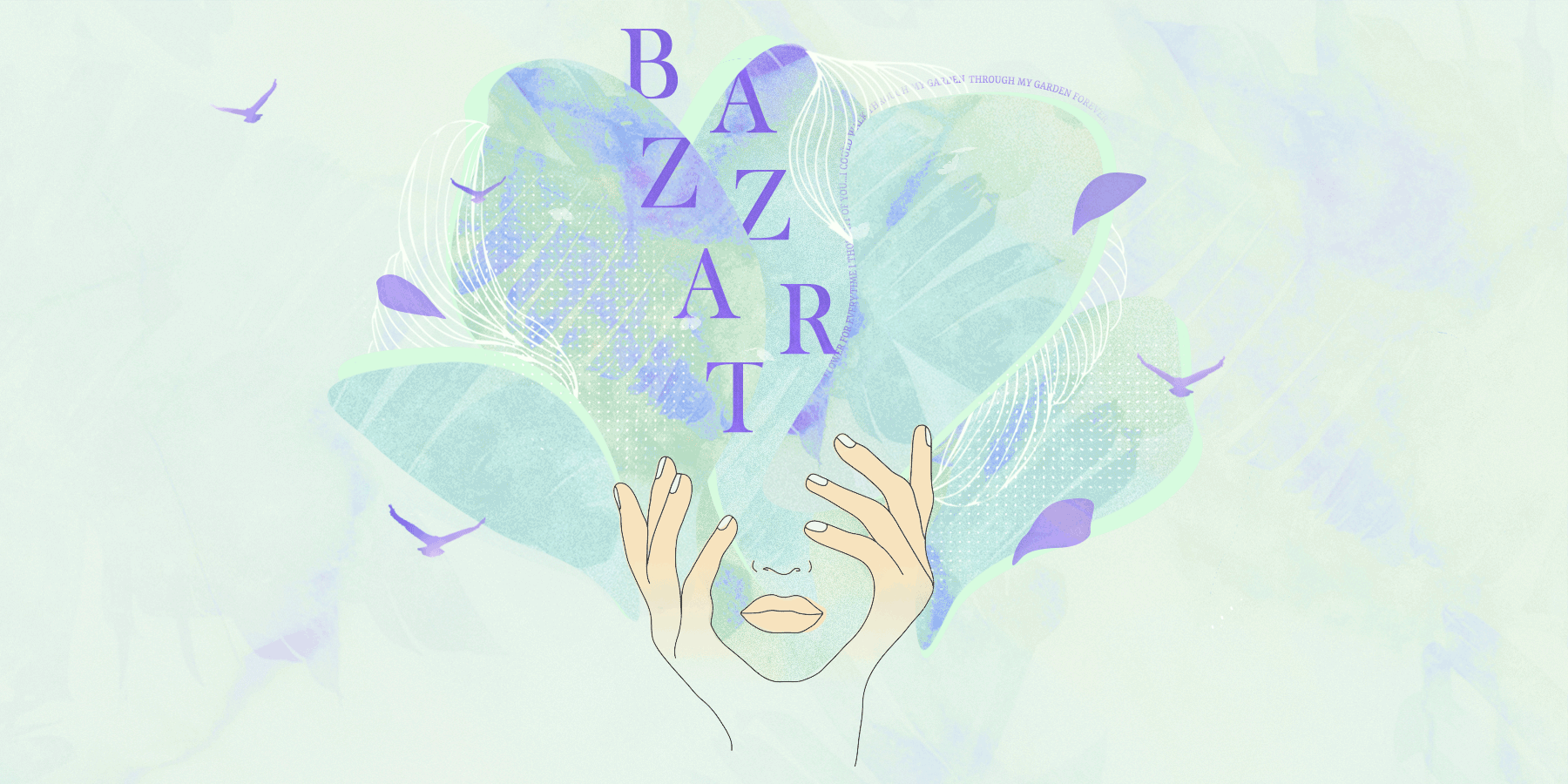Bonjour à toi âme charitable qui pourrait m'aider !

Je viens vers vous parce que ça fait un petit moment que je galère avec le codage des catégories et forums de mon forum. J'ai fait pas mal de tests, j'ai essayé de démanteler les éléments du template en question, et regardé certains codes en libre service pour voir comment c'était fichu, mais rien à faire… Je me suis fait un schéma pour m'aider, je le partage pour que vous voyez un peu mieux ce que j'aimerais faire !
Voilà la disposition que j'aimerais avoir (ultra simple en plus :'c)
Voilà ce que j'ai
Alors, problème n°1 : j'ai placé les liens des sous-forums sous le bloc de description des forums, ils n'apparaissent pas… pourquoi ?
![[template/css] problème disposition catégorie et forums 2429781408](/users/2914/86/77/05/smiles/2429781408.gif) Problème n°2
Problème n°2 : je ne sais absolument pas comment ajouter l'image de la description des sous-forums entre le bloc de description et le bloc avec les statistiques et le dernier message (comme sur le schéma). Aussi, petite précision, j'aimerai mettre une image de description pour la partie RPG, mais pas pour toute la partie hors-jeu
Voilà, j'vous mets le template et la partie du CSS en question à la suite, en espérant trouver solution à mon problème
![[template/css] problème disposition catégorie et forums 4013745979](/users/2914/86/77/05/smiles/4013745979.gif)
![[template/css] problème disposition catégorie et forums 3779582753](/users/2914/86/77/05/smiles/3779582753.gif)
Template index_box
- Code:
-
<table width="800px" border="0" cellspacing="0" cellpadding="0" align="center">
<tr>
<td valign="bottom">
<!-- BEGIN switch_user_logged_in -->
<span class="gensmall">{LAST_VISIT_DATE}<br />
{CURRENT_TIME}<br />
</span>
<!-- END switch_user_logged_in -->
<div class="nav"><a class="nav" href="{U_INDEX}">{L_INDEX}</a>{NAV_CAT_DESC}</div>
</td>
<td class="gensmall" align="right" valign="bottom">
<!-- BEGIN switch_user_logged_in -->
<a class="gensmall" href="{U_SEARCH_NEW}">{L_SEARCH_NEW}</a><br />
<a class="gensmall" href="{U_SEARCH_SELF}">{L_SEARCH_SELF}</a><br />
<!-- END switch_user_logged_in -->
<a class="gensmall" href="{U_SEARCH_UNANSWERED}">{L_SEARCH_UNANSWERED}</a>
</td>
</tr>
</table>
<!-- BEGIN catrow --><!-- BEGIN tablehead -->
<div class="tleCAT">{catrow.tablehead.L_FORUM}</div>
<!-- END tablehead -->
<!-- BEGIN cathead -->
<!-- END cathead -->
<!-- BEGIN forumrow -->
<div class="FRM"><div class="boxFRM"><div class="tleFRM"><a href="{catrow.forumrow.U_VIEWFORUM}">{catrow.forumrow.FORUM_NAME}</a></div><div class="descFRM">{catrow.forumrow.FORUM_DESC}</div><div class="bloclinksFRM">{catrow.forumrow.L_LINKS}{catrow.forumrow.LINKS}</div></div><div class="boxIIFRM">{catrow.forumrow.TOPICS} sujets/{catrow.forumrow.POSTS} réponses </br>{catrow.forumrow.LAST_POST}</div></div></div>
<!-- END forumrow -->
<!-- BEGIN catfoot -->
<!-- END catfoot -->
<!-- BEGIN tablefoot -->
<!-- END tablefoot --><!-- END catrow -->
<!-- CODAGE PAR SKAEMP / CCCRUSH -->
CSS
- Code:
-
/* BLOC TITRE CATEGORIE */
.tleCAT {
margin:10px auto;
width:800px; padding:10px 0;
background:grey; /* MODIFIABLE */
}
/* TITRE CATEGORIE */
.tleCAT h2 {
margin:0 auto;
padding-left:10px; text-align:left; font-size:20px; text-transform:lowercase; letter-spacing:3px; font-family:Times New Roman;
color:white; /* MODIFIABLE */
}
/* BLOC FORUM */
.FRM {
margin:0 auto 10px;
text-align:center; font-family:Arial;
}
/* BLOC TITRE FORUM / DESCRIPTION FORUM / LIENS SOUS-FORUMS */
.boxFRM {
display:inline-block; vertical-align:top;
width:595px; height:100px; overflow:hidden;
}
/* BLOC TITRE FORUM */
.tleFRM {
display:inline-block; vertical-align:top;
width:500px; height:15px; padding:5px 0 5px 10px;
text-align:left; font-size:12px; font-weight:bold; text-transform:uppercase;
background:; /* MODIFIABLE */
}
/* TITRE FORUM */
.tleFRM a {
color:grey !important; /* MODIFIABLE */
}
/* DESCRIPTION FORUM */
.descFRM {
width:500px; height:65px; padding:5px; overflow-y:auto;
text-align:justify; font-size:11px; line-height:16px;
background:rgba(250,250,250,0.6); color:black; /* MODIFIABLE */
}
/* BLOC LIENS SOUS-FORUMS */
.bloclinksFRM{
display:inline-block; vertical-align:top;
width:500px; height:15px; padding:5px 0 5px 10px;
text-align:left; font-size:12px; font-weight:bold; text-transform:lowercase;
background:; /* MODIFIABLE */
}
/* BLOC DERNIER MESSAGE & STATS */
.boxIIFRM {
display:inline-block; vertical-align:top;
width:125px;height:100px;
}